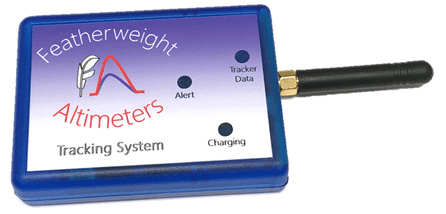Setting up a secure and efficient VPN has become a necessity in today’s digital world. Whether you’re looking to bypass geo-restrictions, maintain privacy, or access blocked content, V2Ray offers a robust solution. This article provides a comprehensive guide on how to install and configure V2Ray, ensuring your online activities remain private and secure.
V2Ray stands out in the crowded VPN landscape due to its flexibility, robust security features, and adaptability to various network environments. This guide covers everything you need to know about V2Ray, from installation to configuration, helping you navigate through its powerful features with ease.
V2Ray: A Comprehensive Introduction
V2Ray is a platform that serves as the core of a VPN application. It works by routing your internet traffic through encrypted tunnels, protecting your data from prying eyes. Unlike traditional VPNs, V2Ray offers a high level of configurability, supporting multiple protocols and sophisticated traffic obfuscation techniques. Whether you’re a seasoned tech enthusiast or a beginner looking to enhance your online privacy, V2Ray offers a versatile toolset to meet your needs.
You may also read: How to Fix Statamic Form Submit 500 Error Quickly and Efficiently
Why Choose V2Ray Over Other VPN Solutions?
When it comes to choosing a VPN solution, the market is flooded with options. However, V2Ray sets itself apart with its open-source nature, allowing for extensive customization and community-driven improvements. Additionally, V2Ray supports multiple proxy protocols, including VMess, Shadowsocks, and Socks, giving users flexibility in how they configure their VPN.
Moreover, V2Ray’s ability to bypass sophisticated censorship techniques makes it a favorite among users in regions with strict internet regulations. Its modular architecture also ensures that users can fine-tune their setup to maximize both speed and security, without sacrificing one for the other.
Setting Up V2Ray: A Step-by-Step Guide
Installing V2Ray on Various Platforms
V2Ray can be installed on a variety of platforms, including Windows, macOS, Linux, and even on mobile devices like Android and iOS. Here’s how you can get started:
- Windows and macOS: Download the latest version of V2Ray from the official website. Extract the files and run the installation script. The installation process is straightforward, and the default configuration works for most users.
- Linux: For Linux users, V2Ray can be installed via the package manager. Use the following commands in the terminal:
bash
sudo apt-get update
sudo apt-get install v2ray
- Android and iOS: V2Ray clients for mobile devices are available on both Google Play Store and Apple’s App Store. Search for apps like
v2rayNG(for Android) orShadowrocket(for iOS) and follow the installation instructions.
Configuring V2Ray for Optimal Performance
After installation, the next step is to configure V2Ray to meet your specific needs. V2Ray’s configuration is handled through a JSON file, which contains settings for different modules.
- Basic Configuration: The basic configuration involves setting up the VMess protocol, which is the default protocol used by V2Ray. You’ll need to specify the server address, port, and user ID (UUID). A sample configuration might look like this:
json
{
"inbounds": [{
"port": 1080,
"protocol": "socks",
"settings": {}
}],
"outbounds": [{
"protocol": "vmess",
"settings": {
"vnext": [{
"address": "your_v2ray_server_address",
"port": 443,
"users": [{
"id": "your_uuid",
"alterId": 64
}]
}]
}
}]
}
- Advanced Features: For users who require more advanced configurations, V2Ray supports load balancing, multiple inbounds and outbounds, and complex routing rules. You can also integrate V2Ray with other proxy tools like Shadowsocks to enhance its capabilities.
Ensuring Secure Communication with V2Ray
One of the main reasons users opt for V2Ray is its focus on security. V2Ray encrypts all traffic between the client and the server, making it nearly impossible for third parties to intercept or decipher your data.
- TLS Encryption: To further enhance security, you can configure V2Ray to use TLS (Transport Layer Security). This is especially useful when connecting to public Wi-Fi networks or when you want to disguise your VPN traffic as regular HTTPS traffic.
- Traffic Obfuscation: V2Ray’s obfuscation capabilities allow you to mask your VPN traffic, making it harder for network administrators or censors to detect and block your VPN usage. This is achieved through protocols like WebSocket or HTTP/2, which make your traffic look like regular web browsing activity.
Common Issues and Troubleshooting in V2Ray
While V2Ray is a powerful tool, users may encounter issues during installation or configuration. Common problems include connection failures, slow speeds, or issues with bypassing censorship. Here’s how you can troubleshoot these problems:
- Connection Issues: If you’re unable to connect to the V2R server, check your configuration file for errors, especially in the server address and UUID. Ensure that your firewall is not blocking the connection.
- Slow Speeds: Slow speeds can be caused by several factors, including server location, network congestion, or improper configuration. Experiment with different servers or adjust the configuration file to optimize performance.
- Bypassing Censorship: If you’re in a region with strict censorship, consider using more advanced obfuscation techniques like TLS or WebSocket. You can also try different proxy protocols supported by V2Ray.
Maintaining and Updating Your V2Ray Setup
To keep your V2Ray setup secure and efficient, it’s important to regularly update the software and review your configuration. New updates often include security patches and performance improvements, so staying up-to-date is crucial.
- Automatic Updates: You can set up your system to automatically download and install V2Ray updates. On Linux, this can be done through the package manager, while on Windows and macOS, you may need to manually download the latest version.
- Configuration Backup: Regularly back up your configuration file, especially if you’ve made customizations. This will save you time if you need to reinstall V2R or move your setup to a new device.
Integrating V2Ray with Other Security Tools
V2Ray can be integrated with other security tools to enhance your online privacy. For instance, pairing V2R with a secure DNS provider can prevent DNS leaks, ensuring that your browsing activity remains private. Similarly, using V2R alongside a firewall can add an extra layer of protection by blocking unwanted traffic.
V2Ray: A Versatile Tool for Modern Internet Users
In conclusion, V2R offers a comprehensive and flexible solution for anyone looking to secure their online activities. Its advanced features, coupled with its open-source nature, make it a preferred choice for both novices and experts. Whether you’re concerned about privacy, bypassing censorship, or simply improving your internet experience, V2R provides the tools you need to take control of your online presence.
As internet restrictions and privacy concerns continue to grow, having a reliable and customizable VPN solution like V2R is more important than ever. By following this guide, you can set up and configure V2R to meet your specific needs, ensuring that your internet usage remains private, secure, and unrestricted.
FAQs
What is V2R used for?
V2R is primarily used to create a secure and private internet connection by routing traffic through encrypted tunnels. It helps users bypass geo-restrictions, avoid censorship, and maintain privacy online.
Is V2R free to use?
Yes, V2Ray is an open-source software, which means it is free to use. Users can download, modify, and distribute the software under the terms of its license.
Can V2R be detected by ISPs?
It has advanced obfuscation techniques that make it difficult for ISPs to detect. By using protocols like WebSocket or TLS, V2R traffic can be disguised as regular web traffic, reducing the chances of detection.
How do I update?
Updating typically involves downloading the latest version from the official website or using a package manager if you’re on Linux. Always back up your configuration before updating.
Does it work on mobile devices?
Yes ,it clients are available for Android and iOS devices. Users can download these clients from the respective app stores and configure them to use V2Ray servers.
What makes different from other VPNs?
It is known for its flexibility, advanced obfuscation techniques, and support for multiple protocols. Unlike traditional VPNs, it allows users to customize their setup extensively and provides better performance in heavily censored regions.