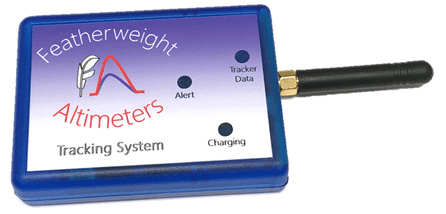In web development, encountering errors is common, but some are more frustrating than others. The Statamic form submit 500 error is one such issue that can disrupt user experience and complicate your site’s functionality. This error indicates a problem on the server side, preventing form submissions from being processed correctly. In this guide, we’ll explore the reasons behind this error, how to troubleshoot it, and steps to prevent it from occurring in the future.
Understanding the Statamic Form Submit Error
The Statamic form submit error occurs when there’s an issue with the server handling the form submission. The 500 status code is a generic server error, meaning something went wrong, but the server doesn’t provide specific details. This can make diagnosing the problem a bit tricky, but understanding the common causes can help you pinpoint and resolve the issue more effectively.
You may also read: The “Error in read10x: Barcode File Missing, Expecting barcodes.tsv.gz” – How to Resolve It
Common Causes of the Statamic Form Submit 500 Error
- Server Misconfigurations: Server settings, such as permissions or incorrect PHP configurations, can lead to this error. Misconfigured .htaccess files or issues with your server’s PHP version compatibility with Statamic may also be culprits.
- Form Configuration Issues: Errors in the form’s configuration within Statamic can lead to a 500 error. This might include syntax errors in the form YAML file or incorrect setup in the form’s handling logic.
- Add-ons or Custom Code: If you’re using third-party add-ons or custom code in your Statamic forms, they could introduce conflicts or errors, causing the form submit error.
- Server Resource Limitations: Sometimes, server resource limitations, such as low memory or CPU overload, can prevent the form from being processed, resulting in a error.
Diagnosing the Statamic Form Submit 500 Error
To effectively troubleshoot the Statamic form submit 500 error, start by checking your server logs. These logs often contain valuable information that can help you identify the source of the problem. Look for error messages related to PHP, memory usage, or specific scripts that failed to execute correctly.
Next, review your form configuration files. A small syntax error in these files can cause significant issues. Ensure that all fields are correctly defined and that any custom handling logic is properly written and tested.
Steps to Resolve the Statamic Form Submit 500 Error
1. Review and Correct Server Configurations
- Check PHP Version Compatibility: Ensure that your server is running a version of PHP compatible with Statamic. Upgrading or downgrading your PHP version might be necessary.
- Adjust Server Permissions: Ensure that all necessary files and directories have the correct permissions to be accessed and executed by the server.
2. Validate Form Configuration Files
- Check YAML Syntax: Use a YAML validator to check your form’s YAML file for any syntax errors.
- Review Form Handlers: If you’re using custom handlers, ensure they’re correctly configured and tested.
3. Disable Add-ons and Custom Code
- Test Without Add-ons: Temporarily disable any third-party add-ons or custom code that might be interfering with the form submission process. If the form works without them, re-enable them one by one to identify the cause.
4. Increase Server Resources
- Adjust Memory Limits: If server resource limitations are the issue, consider increasing the PHP memory limit in your server’s configuration.
- Optimize Server Performance: Ensure your server is optimized to handle multiple requests efficiently, particularly if your site experiences high traffic.
Preventing the Statamic Form Submit 500 Error in the Future
Prevention is always better than cure. To avoid the Statamic form submit 500 error, implement regular server maintenance, including updates to PHP and Statamic. Regularly review and test your form configurations, especially after making any changes. Additionally, keep a close eye on server resources and ensure your hosting environment is robust enough to handle your site’s demands.
Statamic Form Submit 500 Error: Frequently Asked Questions
What is the Statamic form submit 500 error?
The Statamic form submit 500 error is a server-side error that occurs when there’s a problem processing a form submission in Statamic. This generic error code indicates an issue with the server but doesn’t specify the exact problem.
How can I identify the cause of the Statamic form submit 500 error?
To identify the cause, review your server logs for detailed error messages. Check your form configuration files for syntax errors, and ensure your server settings and permissions are correct.
Can server resource limitations cause the Statamic form submit 500 error?
Yes, server resource limitations, such as insufficient memory or CPU overload, can cause this error. Increasing the server’s memory limit or optimizing server performance can help resolve the issue.
Do add-ons and custom code affect Statamic form submissions?
Yes, third-party add-ons or custom code can introduce conflicts or errors, leading to a form submit 500 error. Disabling them temporarily can help you determine if they’re the cause.
How can I prevent the Statamic form submit 500 error in the future?
To prevent this error, regularly update your server’s PHP version, maintain proper server permissions, review form configurations, and ensure your hosting environment is capable of handling your site’s traffic and processing needs.
Conclusion
The Statamic form submit error, while frustrating, can be effectively managed with the right approach. By understanding the common causes, diagnosing the issue through server logs, and implementing the suggested solutions, you can quickly restore your form’s functionality. Regular maintenance and proactive monitoring can help you avoid encountering this error in the future, ensuring a smooth and reliable user experience on your website.