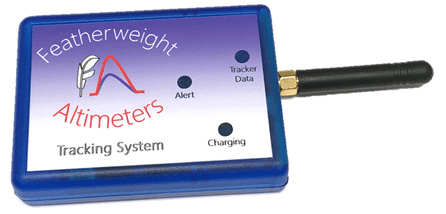Containerization has revolutionized software development, enabling developers to create isolated environments that ensure consistency across different computing platforms. Among various containerization tools, Singularity stands out, particularly in the fields of research and high-performance computing (HPC), where security and ease of use are paramount. Python, as a versatile and widely used programming language, often requires such secure and isolated environments. In this guide, we’ll explore how to install a Python Singularity container sandbox, providing you with a powerful yet straightforward method to manage Python environments.
What is a Singularity Container Sandbox?
A Singularity container sandbox is a directory that behaves like a writable container, allowing for modifications and updates, unlike traditional read-only container images. This feature is especially useful for development, testing, and running Python applications in isolated environments. Sandboxes maintain all the benefits of containerization while offering flexibility in development processes.
You may also read: naiveproxy openwrt 客户端无法上网: An understanding
Why Use a Python Singularity Container Sandbox?
Using a Python Singularity container sandbox allows developers and researchers to create secure, reproducible environments tailored to their specific Python applications. These sandboxes are ideal for:
- Reproducibility: Ensuring that Python applications run consistently across different systems.
- Security: Isolating applications to prevent interference with the host system.
- Customization: Allowing for easy updates and modifications during development.
Prerequisites for Installing a Python Singularity Container Sandbox
Before diving into the installation process, make sure you have the following prerequisites in place:
- Singularity Installed: Ensure that Singularity is installed on your system. The installation process varies depending on your operating system.
- Root Access: Some operations might require root privileges.
- Python Environment: Make sure you have a working Python environment that you wish to containerize.
Step-by-Step Guide to Install Python Singularity Container Sandbox
Installing Singularity on Your System
Singularity needs to be installed on your system before creating a container sandbox. Depending on your operating system, the installation process may differ slightly.
For Ubuntu/Debian:
sudo apt-get update && sudo apt-get install -y singularity
For CentOS/RHEL:
sudo yum install epel-release && sudo yum install -y singularity
Ensure Singularity is properly installed by checking its version:
singularity --version
Creating a Python Singularity Container Sandbox
Once Singularity is installed, you can proceed to create a container sandbox.
Step 1: Pull a Base Image
First, pull a base image from an online repository like Docker Hub or Singularity Hub. For a Python environment, an Ubuntu or Debian base is usually preferred:
singularity pull docker://ubuntu:20.04
Step 2: Create a Sandbox Directory
Create a writable sandbox from the pulled image. The --sandbox flag tells Singularity to create a directory structure that can be modified:
singularity build --sandbox python_sandbox ubuntu_20.04.sif
Step 3: Bootstrapping Python in the Sandbox
Enter the sandbox environment using the --writable flag, allowing you to install Python and other dependencies:
singularity shell --writable python_sandbox
Inside the sandbox, update the package list and install Python:
apt-get update && apt-get install -y python3 python3-pip
You can now install additional Python packages as needed using pip or apt-get.
Customizing Your Python Environment
After setting up the Python environment, you can further customize your sandbox by installing specific Python libraries, setting environment variables, or even adding scripts.
Installing Python Packages:
pip3 install numpy pandas scipy
Setting Environment Variables:
export MY_VAR="my_value"
These customizations can be saved in the sandbox, making it easy to recreate the environment later or share it with collaborators.
Benefits of Using a Singularity Container Sandbox for Python Development
The use of a Singularity container sandbox provides several significant advantages:
- Ease of Use: Unlike Docker, Singularity does not require root privileges for running containers, making it more accessible in shared environments.
- Enhanced Security: The sandboxing technique ensures that your Python environment is isolated from the host system, reducing potential security risks.
- Portability: The container sandbox can be easily transferred between different systems without worrying about dependency issues.
Managing and Updating Your Python Singularity Sandbox
Over time, you may need to update the Python packages or system libraries within your sandbox. This can be easily done by re-entering the sandbox in writable mode and performing the necessary updates.
Updating Python Packages:
singularity shell --writable python_sandbox
pip3 install --upgrade numpy pandas scipy
Cleaning Up Unnecessary Files:
To keep your sandbox clean and efficient, periodically remove unnecessary files or packages:
apt-get autoremove && apt-get clean
Troubleshooting Common Issues
Despite its robustness, you might encounter some issues while working with Singularity containers. Here are some common problems and their solutions:
1: “Permission Denied” Errors
- Solution: Ensure you have the necessary permissions or consider running the commands with
sudo.
2: Sandbox Fails to Build
- Solution: Always check your disk space.
3: Python Dependencies Not Installed
- Solution: Double-check the Python installation commands and ensure the required repositories are accessible.
Best Practices for Working with Python Singularity Sandboxes
To make the most of your Python Singularity container sandbox, consider the following best practices:
- Version Control: Use version control for your sandbox configurations and scripts to keep track of changes.
- Regular Backups: Periodically back up your sandbox to avoid data loss.
- Document Configurations: Keep a detailed record of the packages and configurations used in the sandbox for easy replication.
FAQs
How do I share my Python Singularity container sandbox with others? You can share your sandbox by copying the directory to another system or by converting it to a Singularity image file (.sif) for easier distribution.
Can I run GUI applications inside a Singularity sandbox? Yes, but you may need to configure additional settings for X11 forwarding or use a virtual framebuffer.
Is it possible to convert a Docker image to a Singularity sandbox? Yes, Singularity allows you to pull Docker images directly and convert them into Singularity sandboxes.
How do I update the base system of my sandbox? Enter the sandbox in writable mode and use standard package management commands (e.g., apt-get upgrade) to update the base system.
Can I use conda inside a Singularity sandbox? Yes, you can install and use conda within a Singularity sandbox for managing Python environments.
What is the difference between a sandbox and a standard Singularity container? A sandbox is writable and allows for modifications, whereas a standard Singularity container is typically read-only.
Conclusion
Installing and using a Python Singularity container sandbox is a powerful approach to managing Python environments, especially in research and high-performance computing contexts. This guide has walked you through the process of setting up and customizing a Singularity sandbox, emphasizing the benefits of isolation, security, and portability. By following best practices and troubleshooting tips, you can ensure that your Python applications run smoothly and consistently, regardless of the underlying system.